Basic stock analysis: requesting and plotting data
Created: 19 April 2017
Visualizing historical stock data
The following code shows how to get historical data of a stock from Google Finance (or Yahoo Finance) and plot a candlestick chart with simple moving average (SMA), exponential moving average (EMA), and Moving Average Convergence Divergence (MACD).
The code is an expansion of an answer in this Stack Overflow thread.
The code is written in python 3.5.2.
# import necessary libraries
%matplotlib inline
import pandas_datareader.data as web
import pandas as pd
import matplotlib.pyplot as plt
from matplotlib import dates as mdates
from matplotlib.finance import candlestick_ohlc
import datetime as dt
Getting data from web
# request and reformat data
symbol = "AAPL"
data = web.DataReader(symbol, 'google', '2015-12-31', end = dt.datetime.now()) # use 'google' or 'yahoo' to pick the data source
data.reset_index(inplace=True)
data['Date']=mdates.date2num(data['Date'].astype(dt.date))
Define moving average models to plot
# setup moving average models
x = data['Date']
EMA_1_span = 7
EMA_1 = data['Close'].ewm(span=EMA_1_span,min_periods=EMA_1_span).mean()
EMA_2_span = 30
EMA_2 = data['Close'].ewm(span=EMA_2_span,min_periods=EMA_2_span).mean()
SMA_2_span = EMA_2_span
SMA_2 = data['Close'].rolling(window=SMA_2_span,center=False).mean()
MACD = EMA_1 - EMA_2
Plot stock data
# plot
fig, (ax, ax2, ax3) = plt.subplots(3, sharex=True, figsize=(10,12))
# plot candlestick, SAM, EMA in subplot_1
candlestick_ohlc(ax,data.values,width=0.5);
p1 = ax.plot(x, EMA_1, label='EMA(' + str(EMA_1_span) + ')')
p2 = ax.plot(x, EMA_2, label='EMA(' + str(EMA_2_span) + ')')
p3 = ax.plot(x, SMA_2, label='SMA(' + str(SMA_2_span) + ')')
ax.xaxis.set_major_formatter(mdates.DateFormatter('%Y-%m-%d'))
ax.xaxis.set_major_locator(mdates.MonthLocator([1,4,7,10]))
ax.xaxis.set_major_formatter(mdates.DateFormatter("%b '%y"))
ax.set_ylabel('Price', fontsize=16)
ax.legend(loc=4)
# plot volume in subplot_2
ax2.bar(x,data['Volume']);
ax2.set_ylabel('Volume', fontsize=16)
# plot MACD in subplot_3
ax3.plot(x, MACD, label='MACD (' + 'EMA(' + str(EMA_1_span) + '), ' + 'EMA(' + str(EMA_2_span) + '))')
ax3.axhline(0, color='gray', linestyle='--')
ax3.set_xlabel('Date')
ax3.set_ylabel('MACD', fontsize=16)
ax3.legend(loc=4)
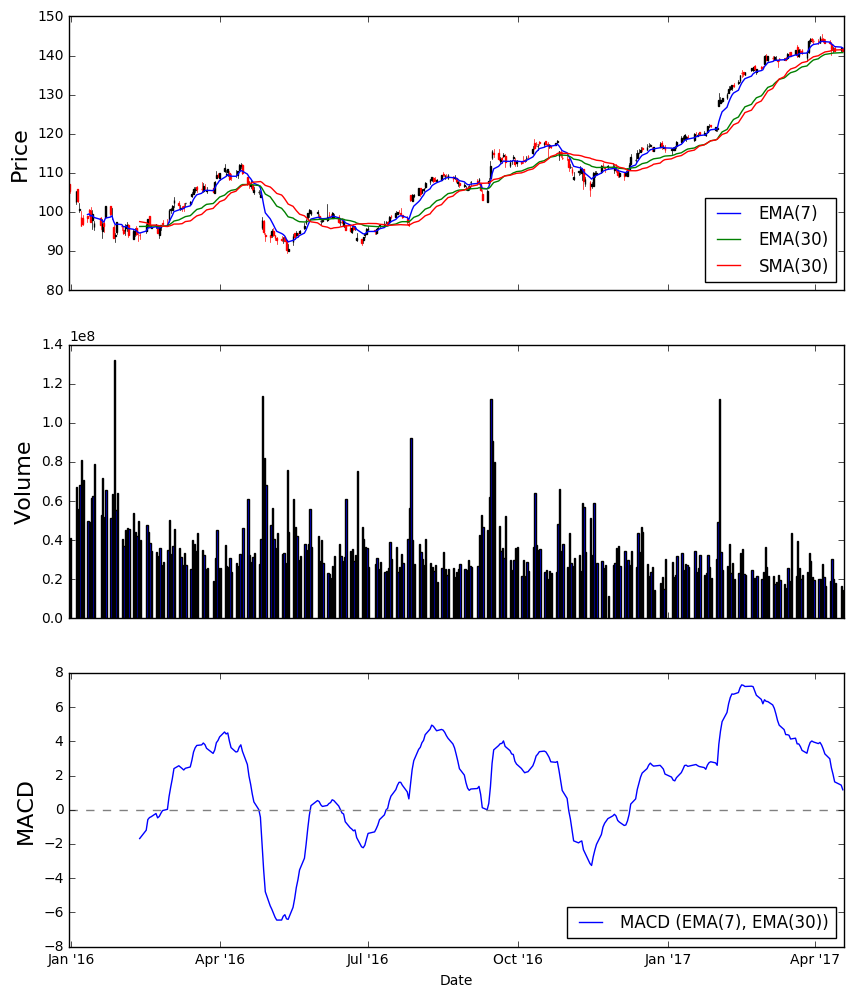
Obtaining real-time stock price from Google Finance
The code below shows how to get real-time data of a stock from Google Finance page.
It is a modified version of files from this Github repository.
# import libraries
import urllib.request, time, re
Create a function to call stock data from Google Finance
# define data acquisition function
def fetchGF(googleticker):
url = "http://www.google.com/finance?&q="
respData = urllib.request.urlopen(url+ticker).read()
# search for the tag with ref id of the stock and get the displayed price and currency
price=re.search(b'id="ref_(.*?)">(.*?)<', respData)
currency=re.search(b'Currency in (.*?)<', respData)
if price:
# get the price and re-format displayed text
# group 1: ref id of the stock in the html page, group 2: price
tmp=price.group(2)
q=tmp.decode().replace(',','') + ' ' + currency.group(1).decode()
else:
q="Nothing found for: "+ googleticker
return q
Call and display real-time price of a selected stock
# pick stock and display the current price
ticker = 'NASDAQ:GOOG'
print('As of '+ time.ctime() + ' local time, the price of ' + ticker + ' is ' + fetchGF(ticker) + '.')
As of Wed Apr 19 16:24:20 2017 local time, the price of NASDAQ:GOOG is 841.01 USD.
Closing note
The codes above show basic of requesting historical and real-time stock data as well as plotting charts/indicators. With some effort, the process could be made less tedious and more automated.